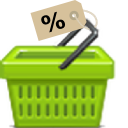
CBMS ERP Purchase order lines with discounts
1'===================================
Purchase order lines with discounts
===================================
.. !!!!!!!!!!!!!!!!!!!!!!!!!!!!!!!!!!!!!!!!!!!!!!!!!!!!
!! This file is generated by oca-gen-addon-readme !!
!! changes will be overwritten. !!
!!!!!!!!!!!!!!!!!!!!!!!!!!!!!!!!!!!!!!!!!!!!!!!!!!!!
.. |badge1| image:: https://img.shields.io/badge/maturity-Beta-yellow.png
:target: https://mycbms.com/page/development-status
:alt: Beta
.. |badge2| image:: https://img.shields.io/badge/licence-AGPL--3-blue.png
:target: http://www.gnu.org/licenses/agpl-3.0-standalone.html
:alt: License: AGPL-3
.. |badge3| image:: https://img.shields.io/badge/github-OCA/purchase--workflow-lightgray.png?logo=github
:target: https://github.com/OCA/purchase-workflow/tree/14.0/purchase_discount
:alt: OCA/purchase-workflow
.. |badge4| image:: https://img.shields.io/badge/weblate-Translate me-F47D42.png
:target: https://translation.mycbms.com/projects/purchase-workflow-14-0/purchase-workflow-14-0-purchase_discount
:alt: Translate me on Weblate
.. |badge5| image:: https://img.shields.io/badge/runbot-Try me-875A7B.png
:target: https://runbot.mycbms.com/runbot/142/14.0
:alt: Try me on Runbot
|badge1| |badge2| |badge3| |badge4| |badge5|
This module allows to define a discount per line in the purchase orders. This
discount can be also negative, interpreting it as an increment.
It also modifies the purchase order report to include the discount field in it.
This module allows to input a discount in the supplier info form, and propagate
it to purchase order lines:
* The discount appears explicitly in purchase orders instead of being directly
discounted in price.
* You can set prices and discounts on the same screen.
.. image:: https://raw.githubusercontent.com/OCA/purchase-workflow/14.0/purchase_discount/static/description/product_supplierinfo_form.png
* A new field default_supplierinfo_discount is added on res.partner model.
This value will be used as the default one, on each supplierinfo of that
supplier.
.. image:: https://raw.githubusercontent.com/OCA/purchase-workflow/14.0/purchase_discount/static/description/res_partner_company_form.png
Note: this setting is a new 'company' setting, unavailable for related
partners, as accounting-related Settings.
.. image:: https://raw.githubusercontent.com/OCA/purchase-workflow/14.0/purchase_discount/static/description/res_partner_individual_form.png
**Table of contents**
.. contents::
:local:
Usage
=====
Go to **Purchase > Products**, open one product, and edit or add a record on
the **Vendors** section of the **Purchase** tab. You will see in the prices
section in the down part a new column called **Discount (%)**. You can enter
here the desired discount for that quantity.
When you make a purchase order for that supplier and that product, discount
will be put automatically.
Known issues / Roadmap
======================
With this module, the *price_unit* field of purchase order line stores the gross price instead of the net price, which is a change in the meaning of
this field. So this module breaks all the other modules that use the *price_unit* field with it's native meaning.
Bug Tracker
===========
Bugs are tracked on `GitHub Issues <https://github.com/OCA/purchase-workflow/issues>`_.
In case of trouble, please check there if your issue has already been reported.
If you spotted it first, help us smashing it by providing a detailed and welcomed
`feedback <https://github.com/OCA/purchase-workflow/issues/new?body=module: purchase_discount
version: 14.0
**Steps to reproduce**
- ...
**Current behavior**
**Expected behavior**>`_.
Do not contact contributors directly about support or help with technical issues.
Credits
=======
Authors
~~~~~~~
* Tiny
* Acysos S.L.
* Tecnativa
* ACSONE SA/NV
* GRAP
Contributors
~~~~~~~~~~~~
* OpenERP S.A.
* Ignacio Ibeas <ignacio@acysos.com>
* Pedro M. Baeza <pedro.baeza@tecnativa.com>
* Jonathan Nemry <jonathan.nemry@acsone.eu>
* Sylvain LE GAL (https://twitter.com/legalsylvain)
* Stefan Rijnhart <stefan@opener.amsterdam>
* `Tecnativa <https://www.tecnativa.com>`_:
* Pedro M. Baeza
* Vicent Cubells <vicent.cubells@tecnativa.com>
* Carlos Roca
* Sudhir Arya <sudhir@erpharbor.com>
* Lorenzo Battistini <https://github.com/eLBati>
* Luisa Miguéns <luisa.miguens@solvos.es>
* Vishnu Vanneri <vanneri.odoodev@gmail.com>
Maintainers
~~~~~~~~~~~
This module is maintained by the OCA.
.. image:: https://mycbms.com/logo.png
:alt: CBMS ODOO Community Association
:target: https://mycbms.com
OCA, or the CBMS ODOO Community Association, is a nonprofit organization whose
mission is to support the collaborative development of CBMS ODOO features and
promote its widespread use.
This module is part of the `OCA/purchase-workflow <https://github.com/OCA/purchase-workflow/tree/14.0/purchase_discount>`_ project on GitHub.
You are welcome to contribute. To learn how please visit https://mycbms.com/page/Contribute.
'=================================== Purchase order lines with discounts =================================== .. !!!!!!!!!!!!!!!!!!!!!!!!!!!!!!!!!!!!!!!!!!!!!!!!!!!! !! This file is generated by oca-gen-addon-readme !! !! changes will be overwritten. !! !!!!!!!!!!!!!!!!!!!!!!!!!!!!!!!!!!!!!!!!!!!!!!!!!!!! .. |badge1| image:: https://img.shields.io/badge/maturity-Beta-yellow.png :target: https://mycbms.community.org/page/development-status :alt: Beta .. |badge2| image:: https://img.shields.io/badge/licence-AGPL--3-blue.png :target: http://www.gnu.org/licenses/agpl-3.0-standalone.html :alt: License: AGPL-3 .. |badge3| image:: https://img.shields.io/badge/github-OCA/purchase--workflow-lightgray.png?logo=github :target: https://github.com/OCA/purchase-workflow/tree/14.0/purchase_discount :alt: OCA/purchase-workflow .. |badge4| image:: https://img.shields.io/badge/weblate-Translate me-F47D42.png :target: https://translation.mycbms.community.org/projects/purchase-workflow-14-0/purchase-workflow-14-0-purchase_discount :alt: Translate me on Weblate .. |badge5| image:: https://img.shields.io/badge/runbot-Try me-875A7B.png :target: https://runbot.mycbms.community.org/runbot/142/14.0 :alt: Try me on Runbot |badge1| |badge2| |badge3| |badge4| |badge5| This module allows to define a discount per line in the purchase orders. This discount can be also negative, interpreting it as an increment. It also modifies the purchase order report to include the discount field in it. This module allows to input a discount in the supplier info form, and propagate it to purchase order lines: * The discount appears explicitly in purchase orders instead of being directly discounted in price. * You can set prices and discounts on the same screen. .. image:: https://raw.githubusercontent.com/OCA/purchase-workflow/14.0/purchase_discount/static/description/product_supplierinfo_form.png * A new field default_supplierinfo_discount is added on res.partner model. This value will be used as the default one, on each supplierinfo of that supplier. .. image:: https://raw.githubusercontent.com/OCA/purchase-workflow/14.0/purchase_discount/static/description/res_partner_company_form.png Note: this setting is a new 'company' setting, unavailable for related partners, as accounting-related Settings. .. image:: https://raw.githubusercontent.com/OCA/purchase-workflow/14.0/purchase_discount/static/description/res_partner_individual_form.png **Table of contents** .. contents:: :local: Usage ===== Go to **Purchase > Products**, open one product, and edit or add a record on the **Vendors** section of the **Purchase** tab. You will see in the prices section in the down part a new column called **Discount (%)**. You can enter here the desired discount for that quantity. When you make a purchase order for that supplier and that product, discount will be put automatically. Known issues / Roadmap ====================== With this module, the *price_unit* field of purchase order line stores the gross price instead of the net price, which is a change in the meaning of this field. So this module breaks all the other modules that use the *price_unit* field with it's native meaning. Bug Tracker =========== Bugs are tracked on `GitHub Issues `_. In case of trouble, please check there if your issue has already been reported. If you spotted it first, help us smashing it by providing a detailed and welcomed `feedback `_. Do not contact contributors directly about support or help with technical issues. Credits ======= Authors ~~~~~~~ * Tiny * Acysos S.L. * Tecnativa * ACSONE SA/NV * GRAP Contributors ~~~~~~~~~~~~ * OpenERP S.A. * Ignacio Ibeas * Pedro M. Baeza * Jonathan Nemry * Sylvain LE GAL (https://twitter.com/legalsylvain) * Stefan Rijnhart * `Tecnativa `_: * Pedro M. Baeza * Vicent Cubells * Carlos Roca * Sudhir Arya * Lorenzo Battistini * Luisa Miguéns * Vishnu Vanneri Maintainers ~~~~~~~~~~~ This module is maintained by the OCA. .. image:: https://mycbms.community.org/logo.png :alt: Odoo Community Association :target: https://mycbms.community.org OCA, or the Odoo Community Association, is a nonprofit organization whose mission is to support the collaborative development of Odoo features and promote its widespread use. This module is part of the `OCA/purchase-workflow `_ project on GitHub. You are welcome to contribute. To learn how please visit https://mycbms.community.org/page/Contribute.

To install this Web App in your iPhone/iPad press ![]() and then Add to Home Screen.
and then Add to Home Screen.

