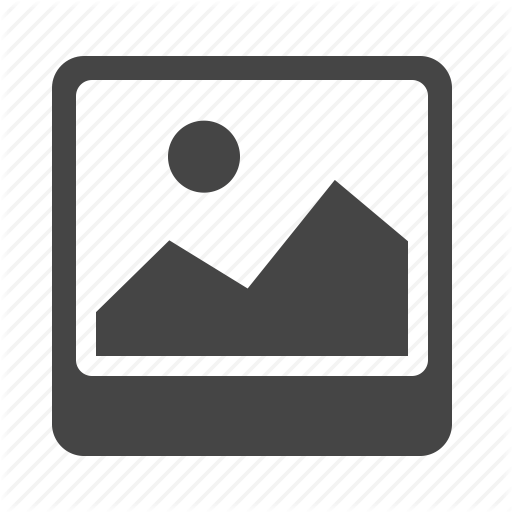
CBMS ERP Google Product Category
1Google Product Categories (Taxonomy) in your products
Module Features
The app allows importing predefined Google product categories to your CBMS ODOO database. After that you will have a full Google's product taxonomy with the category IDs and the full path of the product category. You can use them to define the "google_product_category" field in your data feed (the additional modules Facebook Catalog Product Feed, Pinterest Tag Catalog Product Data Feed are required).
Setting of the Google product categories allow improving your Google and Facebook Ads, and bidding on Shopping campaigns. Use for eCommerce with Facebook Shop, Facebook Pixel, and Pinterest Tag modules.
Include unit tests
Contact us for improvements and changes.
Free 30 days support and 180 days bug-fixing
Demo & Test. Click on the "Live Preview" button

You can change the Google product taxonomy URL to download category names in a different language.
If so, you can activate the "Rewrite Names" option to rewrite the Google category names to the uploaded language.


Support, customizations, and development
-
15.0.1.0.1 2022-06-03Fix error on importing taxonomies.Add ability to rewrite google category names.
-
15.0.1.0.0 2022-01-29

To install this Web App in your iPhone/iPad press ![]() and then Add to Home Screen.
and then Add to Home Screen.




