
CBMS ERP POS Items Count | Items Count on POS | Item Count POS | POS Item Count
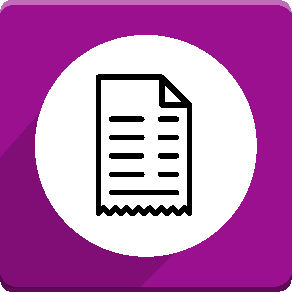
CBMS ERP POS Items Count | Items Count on POS | Item Count POS | POS Item Count
1
This module allows the POS user to keep track of the number of products added to the POS in each order. The item(s) count is also shown on the POS receipt.
This module allows the POS user to keep track of the number of products added to the POS in each order. The item(s) count is also shown on the POS receipt.
SKU:
N/A
This module allows the POS user to keep track of the number of products added to the POS in each order. The item(s) count is also shown on the POS receipt.

To install this Web App in your iPhone/iPad press ![]() and then Add to Home Screen.
and then Add to Home Screen.
