
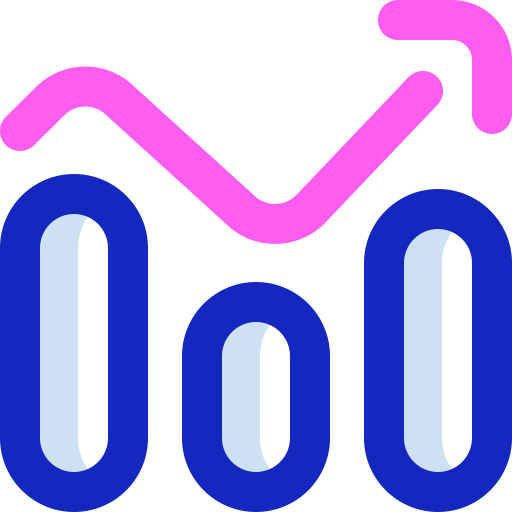
CBMS ERP All in one Dynamic Financial Reports v15
1<p>General Ledger Trial Balance Ageing Balance Sheet Profit and Loss Cash Flow Dynamic<br>
CBMS 15 Full Accouning, CBMS 15 All in one Accouning, PDF Reports, XLSX Reports,<br>
Dynamic View, Drill down, Clickable, Pdf and Xlsx package, CBMS 15 Accounting,<br>
Full Account Reports, Complete Accounting Reports, Financial Report for CBMS 13,<br>
Financial Reports, Excel reports, Financial Reports in Excel, Ageing Report,<br>
General Ledger, Partner Ledger, Trial Balance, Balance Sheet, Profit and Loss,<br>
Financial Report Kit, Cash Flow Statements, Cash Flow Report, Cash flow, Dynamic reports,<br>
Dynamic accounting, Dynamic financial</p>
Financial Reports
CBMS 15 Dynamic Financial Reports for Community Edition
<!--
<!--
- General Ledger
- Trial Balance
- Ageing Report
- Partner Ledger
- Profit and Loss
- Balance Sheet
- Cash Flow Statements
Features
-
User friendly view for reports without download it. -
Interactive filters to compare and process. -
Easy to debug interaction between reports will make accountant life easy. -
Reports output option with beautiful Xlsx and Pdf formats -
Drill down option enabled in reports to journal entry level -
Company level configuration will make different report option based on company
<!--
General Ledger
-

GL Report welcomes you with an interactive panel with useful filters. -

Available filters are-

Journals -

Accounts -

Account Tags -

Analytic Account -

Analytic Tags -

Extra options with initial balance and detailed sub line options -

Excel and Pdf export options
-
-

Extra wizard menu for generating reports.

Partner Ledger
-

Available filters are-

Custom Date Range -

Account Type (Receivable Only / Payable Only) -

Reconciled Status -

Journals -

Accounts -

Partners -

Partner Tag -

Extra options with initial balance and detailed sub line options -

Excel and Pdf export options
-
-

Extra wizard menu for generating reports.

Trial Balance
-

Available filters are-

Custom Date Range -

Journals -

Analytic Account -

Excel and Pdf export options
-
-

Extra wizard menu for generating reports.

Ageing Report
-

Available filters are-

Custom Date Range -

Account Type (Receivable Only / Payable Only) -

Partner Type (Customer Only / Supplier Only) -

Partners -

Partner Tag -

Extra options to include sub lines -

Excel and Pdf export options
-
-

Extra wizard menu for generating reports.

Profit and Loss
-

Available filters are-

Custom Date Range -

Comparison Date Range -

Journal -

Debit/Credit Option -

Excel and Pdf export options
-
-

Extra wizard menu for generating reports.

Balance Sheet
-

Available filters are-

Custom Date Range -

Comparison Date Range -

Journal -

Debit/Credit Option -

Excel and Pdf export options
-
-

Extra wizard menu for generating reports.

Cash Flow Statement
-

Available filters are-

Custom Date Range -

Comparison Date Range -

Journal -

Debit/Credit Option -

Excel and Pdf export options
-
-

Extra wizard menu for generating reports.


Backend Configuration
-

You can configure reports on company master as defaults and also on the fly.-

Default Date Range -

Default Ageing Buckets -

Strict range option for TB. Useful in case of auto closing financials -

Default financial year of the company (July-June/April-March/January-December)
-

Pdf and Xlsx Reports
General Ledger - Pdf

General Ledger - Xlsx

Partner Ledger - Pdf

Partner Ledger - Xlsx

Trial Balance - Pdf

Trial Balance - Xlsx

Trial Balance - Pdf-With Hierarchy

Trial Balance - Xlsx-With Hierarchy

Partner Ageing - Pdf

Partner Ageing - Xlsx

P and L - Pdf

P and L - Xlsx

Balance Sheet - Pdf

Balance Sheet - Xlsx

Any Queries?
For any help on this module or demo please contact us.
Email us
pycustech@gmail.com

To install this Web App in your iPhone/iPad press ![]() and then Add to Home Screen.
and then Add to Home Screen.
