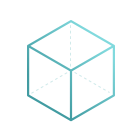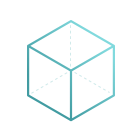
CBMS ERP POS Home Delivery Order in CBMS
1app helps to manage point of sales home delivery feature on POS cash on Delivery details pos home delivery POS Delivery pos order home Delivery Pickup Call In POS order pickup pos Call In order delivery pos order delivery POS Retail delivery pos order pos ordering food ordering pos COD
CBMS ODOO Create home delivery in point of sale home delivery POS
CBMS ODOO Point of Sales Home Delivery point of sales CBMS
CBMS POS Home Delivery on POS door step delivery
CBMS send order to Home Delivery on Point of Sales CBMS
CBMS ODOO Pos Pay Later POs Pay after delivery point of sales POS door step delivery CBMS ODOO
CBMS ODOO POS Pay delivery point of sales home delivery
CBMS ODOO pos delivery Point of sale payment after delivery POS payment home delivery
CBMS ODOO POS home delivery payment POS cash on delivery POS
CBMS ODOO POS COD POS CBMS
CBMS ODOO Point of sale COD Point of sales CBMS
CBMS ODOO Point of sales COD on Point of sales CBMS COD on POS
CBMS Point of sale cash on delivery point of sales CBMS ODOO
POS Point of sales cash on delivery on POS CBMS cash on delivery on point of sales
This CBMS apps is designed to allow Home Delivery option to POS-Point of sale orders in CBMS ODOO.
With this module you can make customer get their desired products delivered to door-step.
Also you can keep track on status of that order.
It also allows you to know till what time customer should get products delivered to their door-step delivery CBMS.
Any special note can also be added while creating Order.
POS-Point of sales Home Delivery CBMS Apps
This CBMS apps is designed to allow Home Delivery option to POS-Point of sale orders in CBMS ODOO. With this module you can make customer get their desired products delivered to door-step. Also you can keep track on status of that order. It also allows you to know till what time customer should get products delivered to their door-step. Any special note can also be added while creating Order.
Multi Language Translation Available
We have added Translation using google translate for English (US), Arabic, French / Français, Spanish / Español and Dutch / Nederlands, if you want to change translation terms or add new translation provide us translation, we will add that without any cost.





Features

Home Delivery
This module allows Home Delivery option in POS
Add note to order
Any special note can also be added while creating Order
Change address
You can change address of customer while creating order
Track Order
You can keep track on status of that order.Configuration
Configuration in POS

Configuration in Payment Method (Cash)

Click on "Home Delivery" button

Ship to Customer's Default Address
If you don't apply "Ship to Different Address" Customer's Default address will be consider for home delivery.

Click on Create Button to create home delivery

Ship to Other Address
If you want to order at different address than tick "Ship to different Address" and fill up the form.

Click on Create Button to create home delivery

Delivery Info in Receipt

Home Delivery in Back-end

Home Delivery detailed order.

Home Delivery in Cusotmer.
If you selected "Ship to different Address",In Customer delivery address is created.

Bank statement detail
All the details of particular orders along with its change in state can be seen in particular order. Also from here bank statement that is generated can be accessed.

A journal entry after payment of order is registered.

A thing that should be kept in mind.
Once order for Home Delivery is created, If state of order is changed to Paid without validating payment. An error message will be shown just like shown in below image. To avoid this Error. Once order is created, Validate Payment from POS. After that we can change State of Order to Paid.

Free Support
You will get 90 Days free support incase any bugs or issue (Except data recovery).
At CBMS TECHNOLOGIES LTD we offer end to end solution for CBMS services. Which includes analysis & consultation on the workflows and integration part. Please note that You're not allowed to distribute this module after purchase! Incase of any question regarding this module feel free to email us on ticket@mymycbms.com or raise a ticket on support.

To install this Web App in your iPhone/iPad press ![]() and then Add to Home Screen.
and then Add to Home Screen.