CBMS ODOO ERP POS Lot Selection
'=================
POS Lot Selection
=================
.. !!!!!!!!!!!!!!!!!!!!!!!!!!!!!!!!!!!!!!!!!!!!!!!!!!!!
!! This file is generated by oca-gen-addon-readme !!
!! changes will be overwritten. !!
!!!!!!!!!!!!!!!!!!!!!!!!!!!!!!!!!!!!!!!!!!!!!!!!!!!!
.. |badge1| image:: https://img.shields.io/badge/maturity-Beta-yellow.png
:target: https://mycbms.com/page/development-status
:alt: Beta
.. |badge2| image:: https://img.shields.io/badge/licence-AGPL--3-blue.png
:target: http://www.gnu.org/licenses/agpl-3.0-standalone.html
:alt: License: AGPL-3
.. |badge3| image:: https://img.shields.io/badge/github-OCA/pos-lightgray.png?logo=github
:target: https://github.com/OCA/pos/tree/15.0/pos_lot_selection
:alt: OCA/pos
.. |badge4| image:: https://img.shields.io/badge/weblate-Translate me-F47D42.png
:target: https://translation.mycbms.com/projects/pos-15-0/pos-15-0-pos_lot_selection
:alt: Translate me on Weblate
.. |badge5| image:: https://img.shields.io/badge/runbot-Try me-875A7B.png
:target: https://runbot.mycbms.com/runbot/184/15.0
:alt: Try me on Runbot
|badge1| |badge2| |badge3| |badge4| |badge5|
This module allows to pick between existing lots in POS frontend.
**Table of contents**
.. contents::
:local:
Usage
=====
1. Go to *Inventory > Settings* and set the option *Track lots or serial
numbers*
2. Chose a product that is stockable, go to its *Inventory*
tab, and set *Tracking* to *By Lots*.
3. Go to its *Sales* tab and set it as *Available in the Point of Sale*.
4. Click on *Update Qty On Hand*, chose the same location configured in the
POS you want the lot available in; write a quantity; unfold the *Lot/Serial
Number* field and pick create one if none is available yet.
5. Create a new lot with the serial number of your choice.
Bug Tracker
===========
Bugs are tracked on `GitHub Issues <https://github.com/OCA/pos/issues>`_.
In case of trouble, please check there if your issue has already been reported.
If you spotted it first, help us smashing it by providing a detailed and welcomed
`feedback <https://github.com/OCA/pos/issues/new?body=module: pos_lot_selection
version: 15.0
**Steps to reproduce**
- ...
**Current behavior**
**Expected behavior**>`_.
Do not contact contributors directly about support or help with technical issues.
Credits
=======
Authors
~~~~~~~
* Tecnativa
* Camptocamp
Maintainers
~~~~~~~~~~~
This module is maintained by the OCA.
.. image:: https://mycbms.com/logo.png
:alt: CBMS Community Association
:target: https://mycbms.com
OCA, or the CBMS Community Association, is a nonprofit organization whose
mission is to support the collaborative development of CBMS features and
promote its widespread use.
This module is part of the `OCA/pos <https://github.com/OCA/pos/tree/15.0/pos_lot_selection>`_ project on GitHub.
You are welcome to contribute. To learn how please visit https://mycbms.com/page/Contribute.
POS Lot Selection
This module allows to pick between existing lots in POS frontend.
Table of contents
Usage
- Go to Inventory > Settings and set the option Track lots or serial numbers
- Chose a product that is stockable, go to its Inventory tab, and set Tracking to By Lots.
- Go to its Sales tab and set it as Available in the Point of Sale.
- Click on Update Qty On Hand, chose the same location configured in the POS you want the lot available in; write a quantity; unfold the Lot/Serial Number field and pick create one if none is available yet.
- Create a new lot with the serial number of your choice.
Bug Tracker
Bugs are tracked on GitHub Issues. In case of trouble, please check there if your issue has already been reported. If you spotted it first, help us smashing it by providing a detailed and welcomed feedback.
Do not contact contributors directly about support or help with technical issues.
Credits
Authors
- Tecnativa
- Camptocamp
Maintainers
This module is maintained by the OCA.
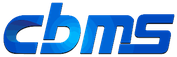
OCA, or the CBMS Community Association, is a nonprofit organization whose mission is to support the collaborative development of CBMS features and promote its widespread use.
This module is part of the OCA/pos project on GitHub.
You are welcome to contribute. To learn how please visit https://mycbms.com/page/Contribute.





