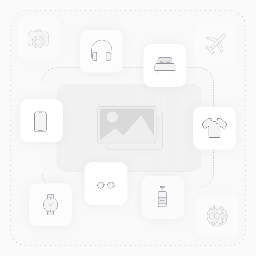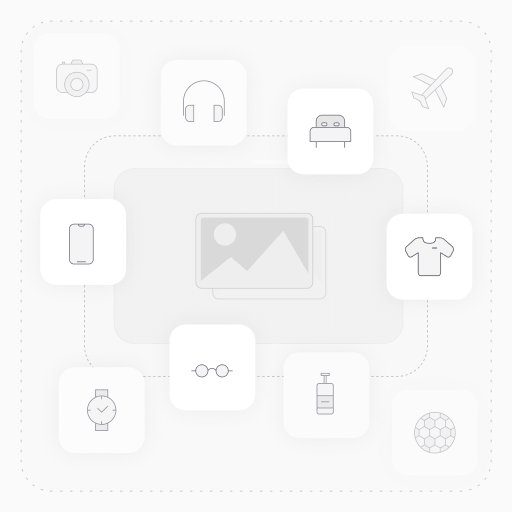
CBMS ERP Ecommece Direct Order
1Geminate comes with an amazing feature for creating direct orders from websites. portal customers can directly add multiple products by search with their name, SKU or barcode and select them. even they can add special notes for their product based on their special requirement.
Geminate comes with an amazing feature for creating direct orders from websites. portal customers can directly add multiple products by search with their name, SKU or barcode and select them. even they can add special notes for their product based on their special requirement.
Additionally we allow them to save their direct order as 'Template' so in future they can reuse it for quick direct order instead of adding the same list of products manually again.
We allow them to remove product or edit product qty even after the order is saved until it is confirmed. once it is the final order, customers can confirm it from the website itself.

Ecommece Direct Order
Geminate comes with an amazing feature for creating direct orders from websites. portal customers can directly add multiple products by search with their name, SKU or barcode and select them. even they can add special notes for their product based on their special requirement.
Additionally we allow them to save their direct order as 'Template' so in future they can reuse it for quick direct order instead of adding the same list of products manually again.
We allow them to remove product or edit product qty even after the order is saved until it is confirmed. once it is the final order, customers can confirm it from the website itself.
Editions Supported
1. Community Version
2. Enterprise Version
Note: This module is developed, designed and tested on CBMS ODOO vanila.
Available Key Features
- Create & confirm Order directly from webite.
- Add multiple products by search with their name, SKU or barcode and select them.
- Add special notes for their product based on their requirement.
- Save their direct order as 'Template' so in future they can reuse it for direct order.
- We allow them to remove or edit product qty even after the order saved until it is confirmed order.
- Easy to use and quick to apply.
Screenshots
Go to Settings -> Users & Companies -> Users.

Go to Website.

Add Item.


Add product based on Product Name.

Add product based on SKU (Internal Reference).


Add product based on Barcode.


Add Note.


Raise Warning when template name is blank!

Raise Warning When Product Quantity is 0!

Raise Warning When Product & Quantity not set!



Sale Order is create when click on 'Save'.

Again click on 'Direct Order'.


All Product is set based on selected template.
Sale Order is create when click on 'Save'.


Go to Sales -> Orders -> Quotations.

Go to Website -> My Account -> Direct Order.
Remove product and note.

Go to Sales -> Orders -> Quotations.

Go to Website -> My Account -> Direct Order.

Add product and note.

Go to Sales -> Orders -> Quotations.

Go to Website -> My Account -> Direct Order.
Confirm Order.

Show Success message when click on Confirm.

Go to Sales -> Orders -> Quotations.

Complimentary Support
You will get 60 days free support for any doubt, queries, and bug fixing (excluding data recovery) or any type of issue related to this module.
Contact / Support
Need assistance?

To install this Web App in your iPhone/iPad press ![]() and then Add to Home Screen.
and then Add to Home Screen.